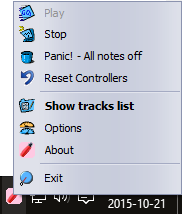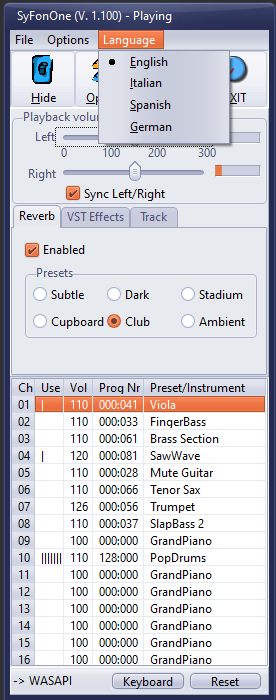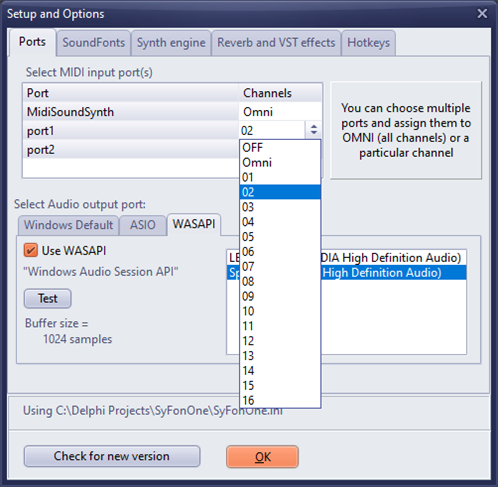The items in the menu are:
Play – start the rendering engine. If you have defined an WASAPI or ASIO driver port as your audio output, the port has to be free for use by SyFonOne.
Stop – stop the rendering engine. Some memory structures will be released. All notes will be shut off. The ASIO port will become available to other programs.
Panic! - All notes off – shut off all sounding notes.
Reset Controllers - clear all MIDI controllers to default values
Show tracks list – open the tracks editor were you can see what is happening and change volume and reverb settings.
Options – here you can set various options for the program. The most important ones are the midi port to play from, and also the audio port to play to. AND, if you are NOT using ASIO you may need to look for the best settings for your audio card here (see below).
About – display some information about the program.
Exit – exit the program.
When not using ASIO you may need to try different combinations of playback buffer size (Samples / buffer) and number of buffers (=Latency). Press the Test button to listen to a three second long note playing. It should sound smooth. If not, either increase the buffer size or the Latency.