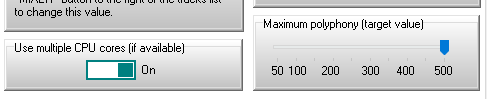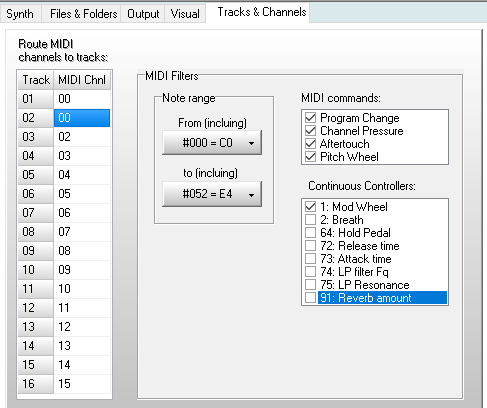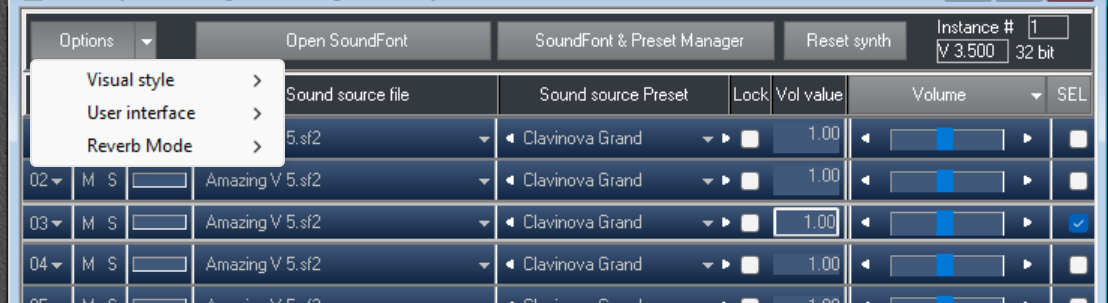
- The Open SoundFont window has received many changes:
- The SoundFont & Preset Manager is now also in non-blocking mode and can be resized. The size is saved for later. The Preset search engine has been improved. The window also supports audition of Presets like the File Open window.
Says Chris, one hard-core user, about the new audition functions in these two windows: “I was just able to audition 43 separate organ sounds embedded within different SoundFonts in about 15 seconds. No other plugin can do that.”
- The plugin now publishes 9 parameters: Volume, Pan, PitchWheel, Reverb amount, Reverb OnOff, Attack, Release, Filter Fc and Filter Q. Of these Volume, Pan, Reverb and Release are also found in the plugin’s ”Mixer” drop-down menu. The host can use these parameters in various ways. For example, in Cubase you can use them in Quick Controls (QC):
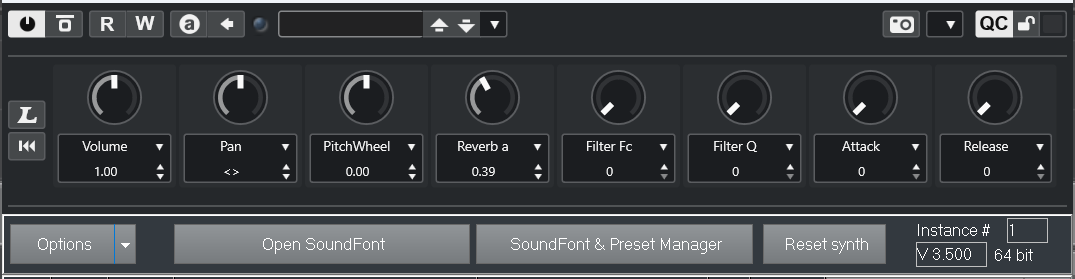
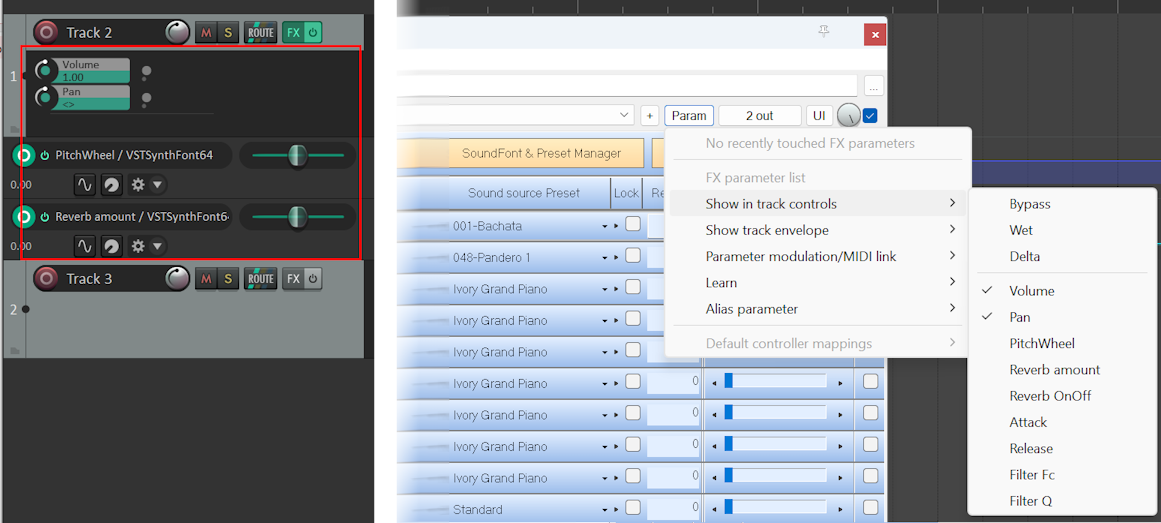
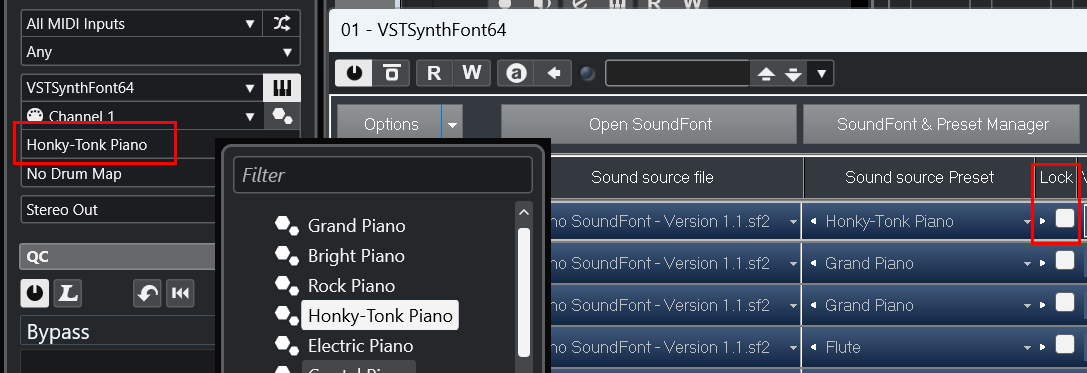
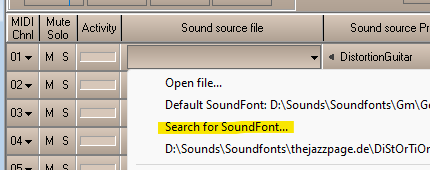
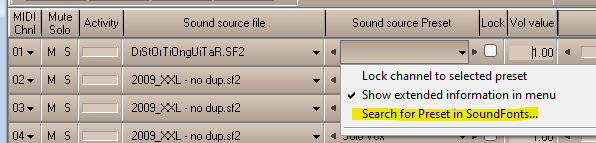
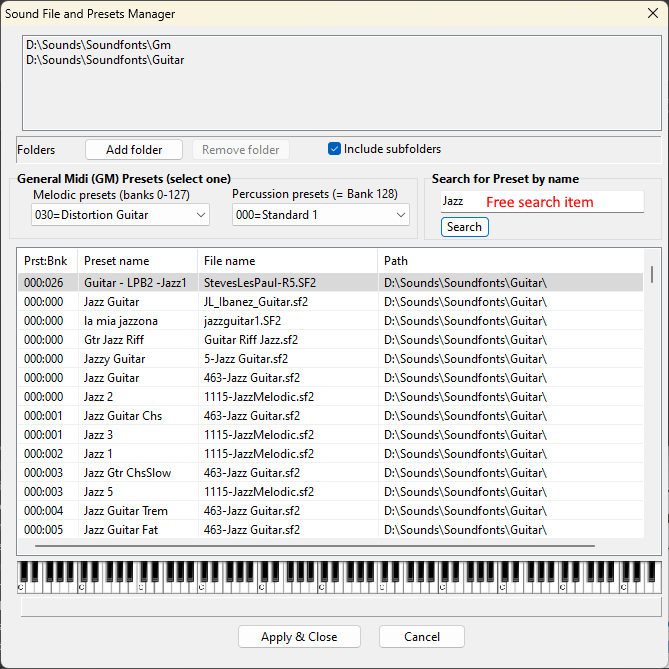
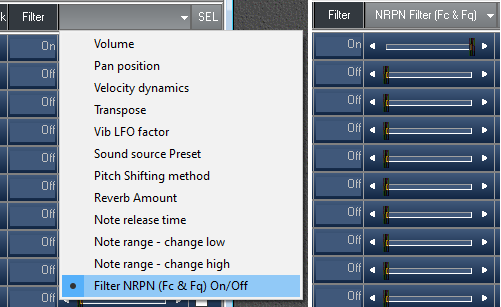
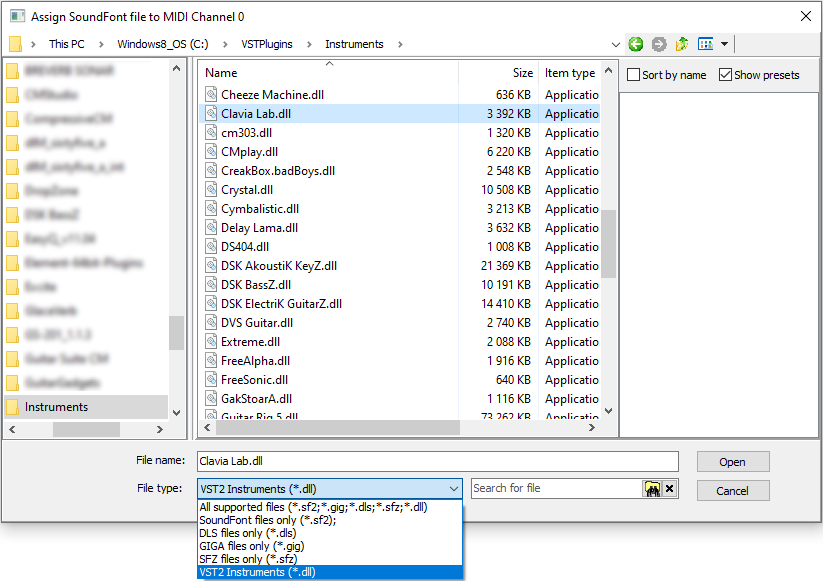
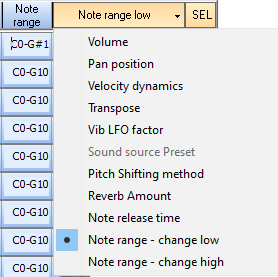
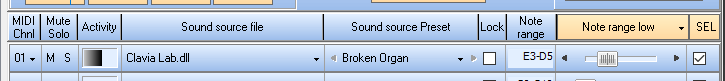
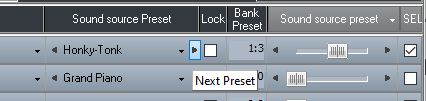
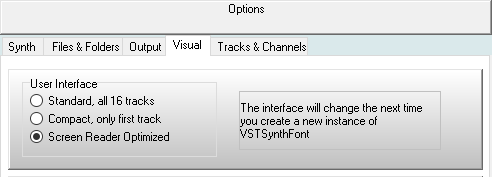
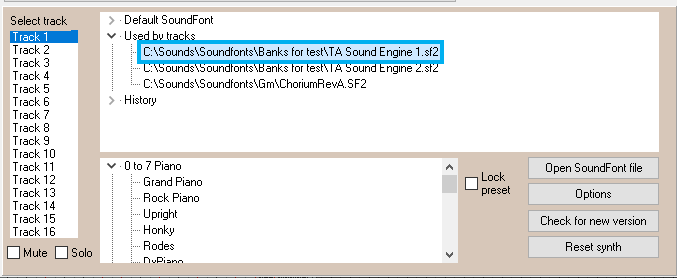
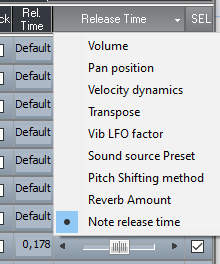
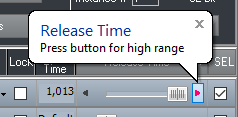
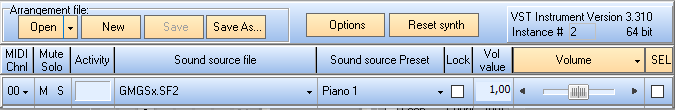
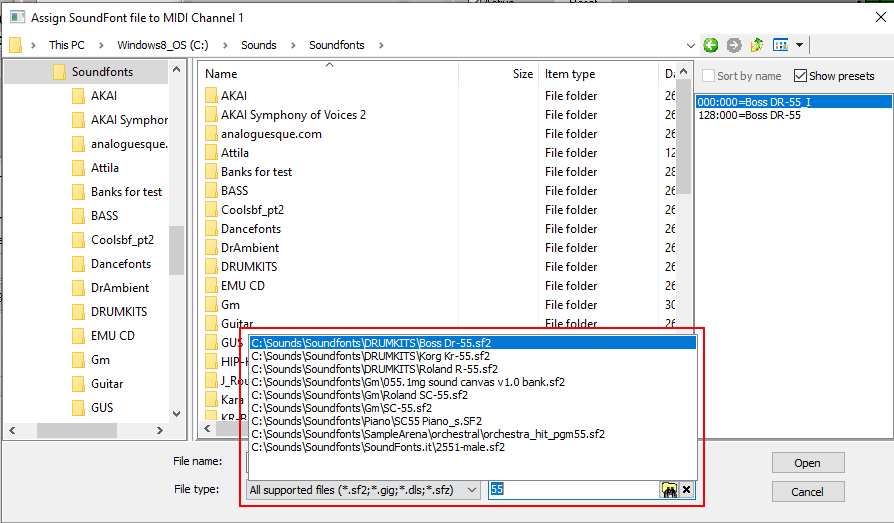
What is new in version 3.300 of VSTSynthFont / VSTSynthFont64?
Bugs fixed:
- Just a few minor ones
New features:
- Support for multiple CPU cores. Results in faster handling of larger number if note events (voices / polyphony). Can be switched off at will (see image ->)
- Slider to set the polyphony limit (see image ->)
- Improved means of routing the MIDI channel to the tracks (see image ->)
- MIDI events filter. Most useful in case of multiple tracks for a channel, that is, combined with the routing feature above (see image ->)